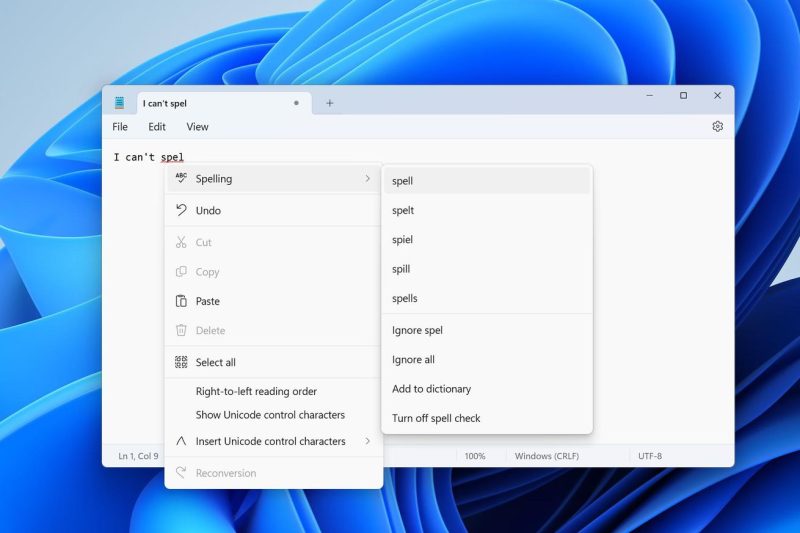
Revolutionary Update: Microsoft Notepad Finally Gets SpellCheck and Autocorrect After 40 Years!
Microsoft’s Notepad Gets Spellcheck and Autocorrect 40 Years After Launch
**Historical Background**
Notepad, one of the oldest text editors on Windows, has been a simple and straightforward tool for users to create and edit text files for over four decades. Initially released in 1985 with the launch of Windows 1.0, Notepad has remained largely unchanged in terms of features and functionalities. With its minimalist design and basic capabilities, the application has served as a reliable text editor for many users, despite lacking modern features commonly found in other word processing software.
**Notable Update Brings Spellcheck and Autocorrect**
In a surprising move, Microsoft has recently announced a significant update for Notepad that includes the long-awaited features of spellcheck and autocorrect. This update comes 40 years after the original launch of Notepad, marking a new era for the beloved text editor. The addition of these features represents a significant enhancement to the functionality of Notepad, making it more competitive with other popular text editing tools available in the market.
**Benefits of Spellcheck and Autocorrect**
The introduction of spellcheck and autocorrect in Notepad brings several benefits to users. Spellcheck provides real-time identification and correction of spelling errors, ensuring that users can create error-free documents with ease. This feature is particularly useful for individuals who rely on Notepad for various tasks, such as note-taking, coding, or drafting documents.
Autocorrect, on the other hand, offers users the convenience of automatically fixing common typos and errors as they type. This feature saves time and improves the overall typing experience, especially for users who frequently make mistakes while typing. By leveraging autocorrect, users can enhance their productivity and focus on their work without having to worry about correcting minor errors manually.
**Impact on User Experience**
The addition of spellcheck and autocorrect to Notepad represents a significant improvement in the user experience of the application. Users who have long relied on Notepad for its simplicity and ease of use can now benefit from enhanced text editing capabilities without sacrificing the lightweight nature of the software. The integration of these features aligns Notepad with modern text editing standards and caters to the evolving needs of users who demand more advanced functionalities in their tools.
**Future Prospects for Notepad**
With the introduction of spellcheck and autocorrect, Notepad has taken a significant step forward in its evolution as a text editing tool. This update positions Notepad as a more competitive option in the realm of text editors, appealing to a wider range of users who value both simplicity and functionality. Moving forward, it will be interesting to see how Microsoft continues to enhance Notepad and whether additional features will be introduced to further improve the user experience and make Notepad a more versatile text editing solution.
**Conclusion**
The addition of spellcheck and autocorrect to Notepad marks a milestone in the evolution of this classic text editor. With these new features, Notepad has been modernized to meet the demands of contemporary users while retaining its simplicity and ease of use. As Microsoft continues to invest in improving Notepad, the application is likely to attract a new generation of users who seek a lightweight yet feature-rich text editing tool. Thus, Notepad’s journey continues, adapting to the changing landscape of technology and remaining a staple in the toolkit of many users.
